Nextjs-BreezeNext.js + ShadcnUI + Prisma + Auth.js
Effortlessly build and ship amazing web apps with Next.js. We've already laid the foundation for you to get started building your next big thing.
Create a New Next-Breeze App
npx create-next-breeze@latest my-app
Try Out The CRUD Scaffolding CLI
npx next-breeze scaffold-crud -r posts -m "title:string content:text isPublished:boolean"
Stack
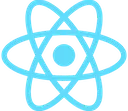


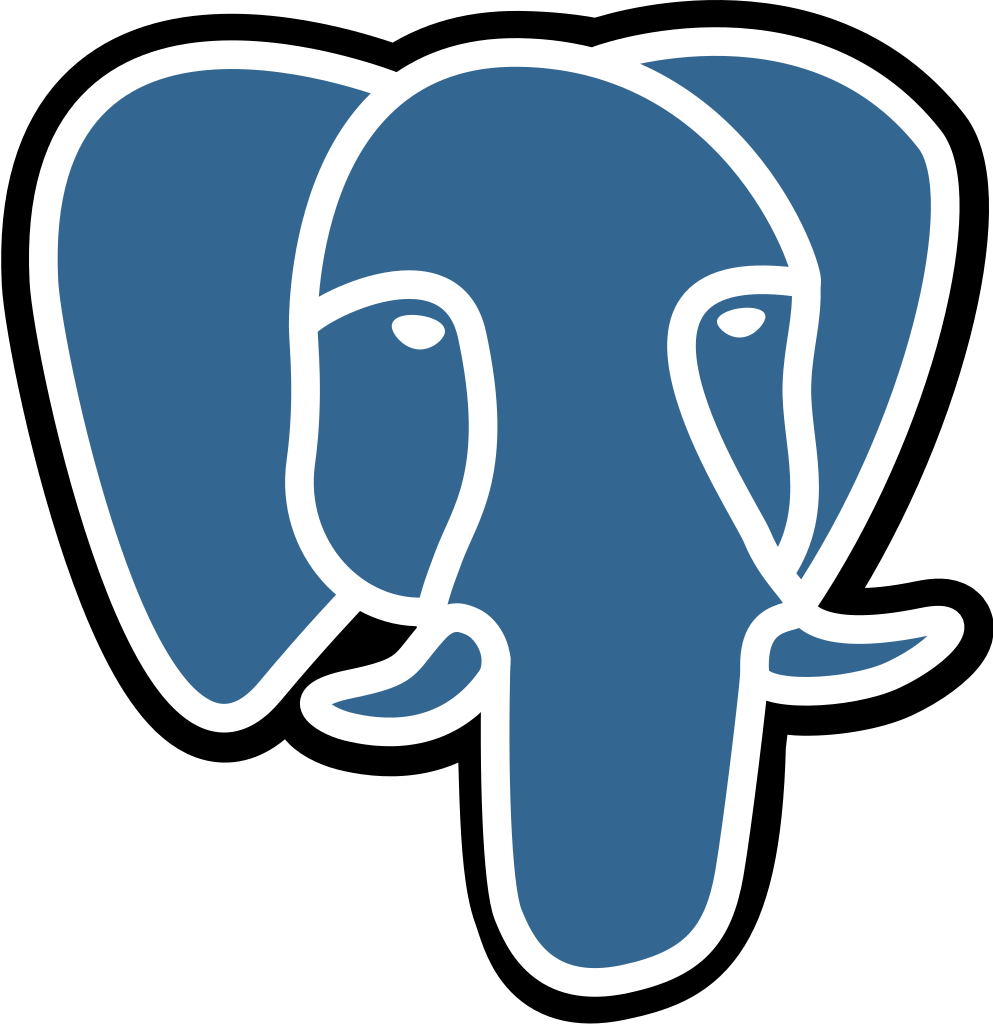
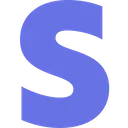

Everything you needTo build quickly
Out of the box, you get a beautiful layout and common features needed by all modern web applications when you start a new Nextjs-Breeze project. It's time to start building amazing applications and stop wasting time on boilerplate code.
Layouts
When you create a new Next-Breeze project, it comes with a beautifully designed default layout, including light and dark mode, for both your marketing pages and your application pages. The default layout is responsive and mobile friendly. you can easily customize the layout to fit your app.
Create an app
npx create-next-breeze my-app
The command above will generate a new Nextjs-Breeze project with the default layout. You can start building your app right away. Here is what the default layout looks like:
App layout dark mode
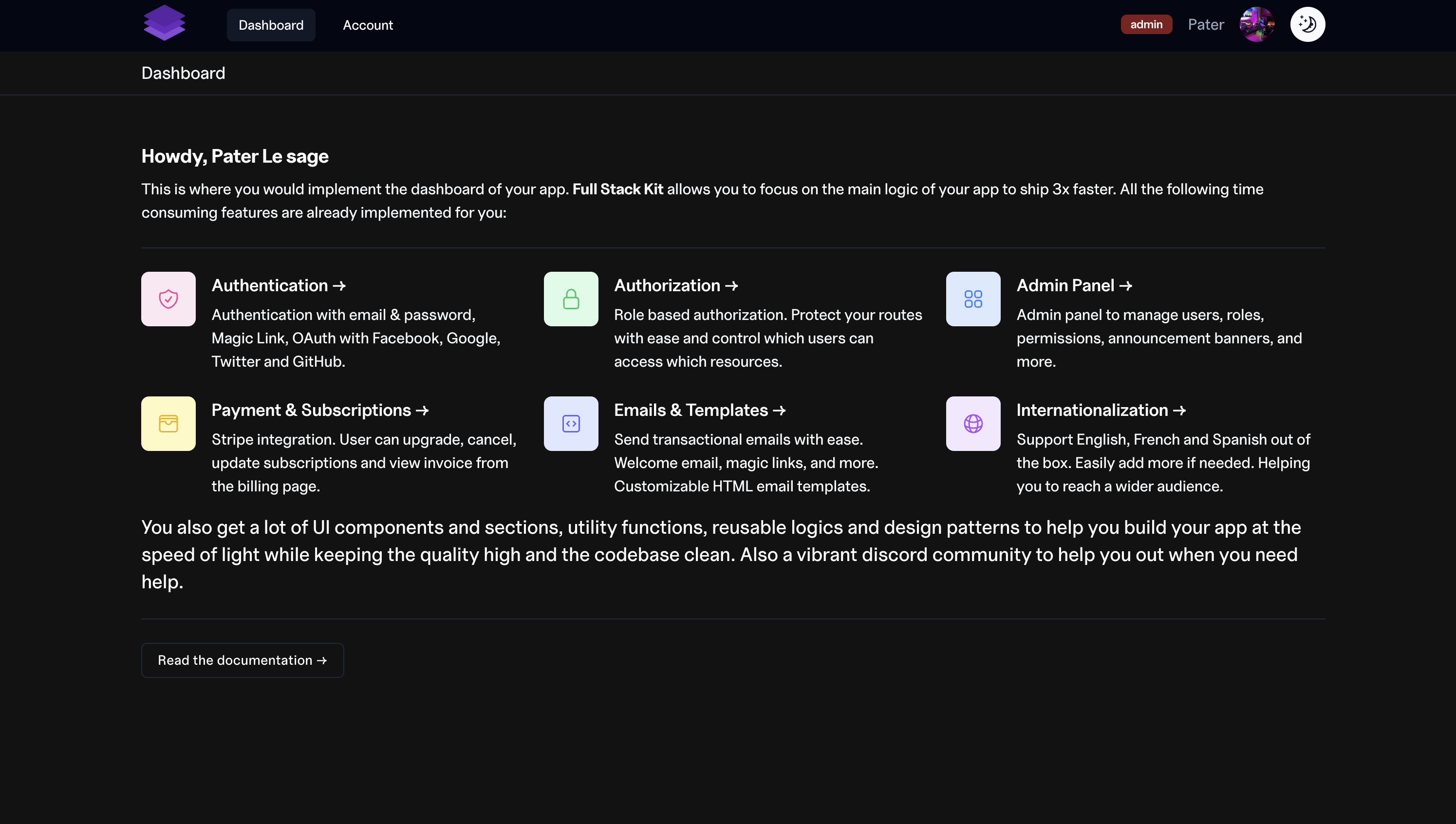
App layout light mode
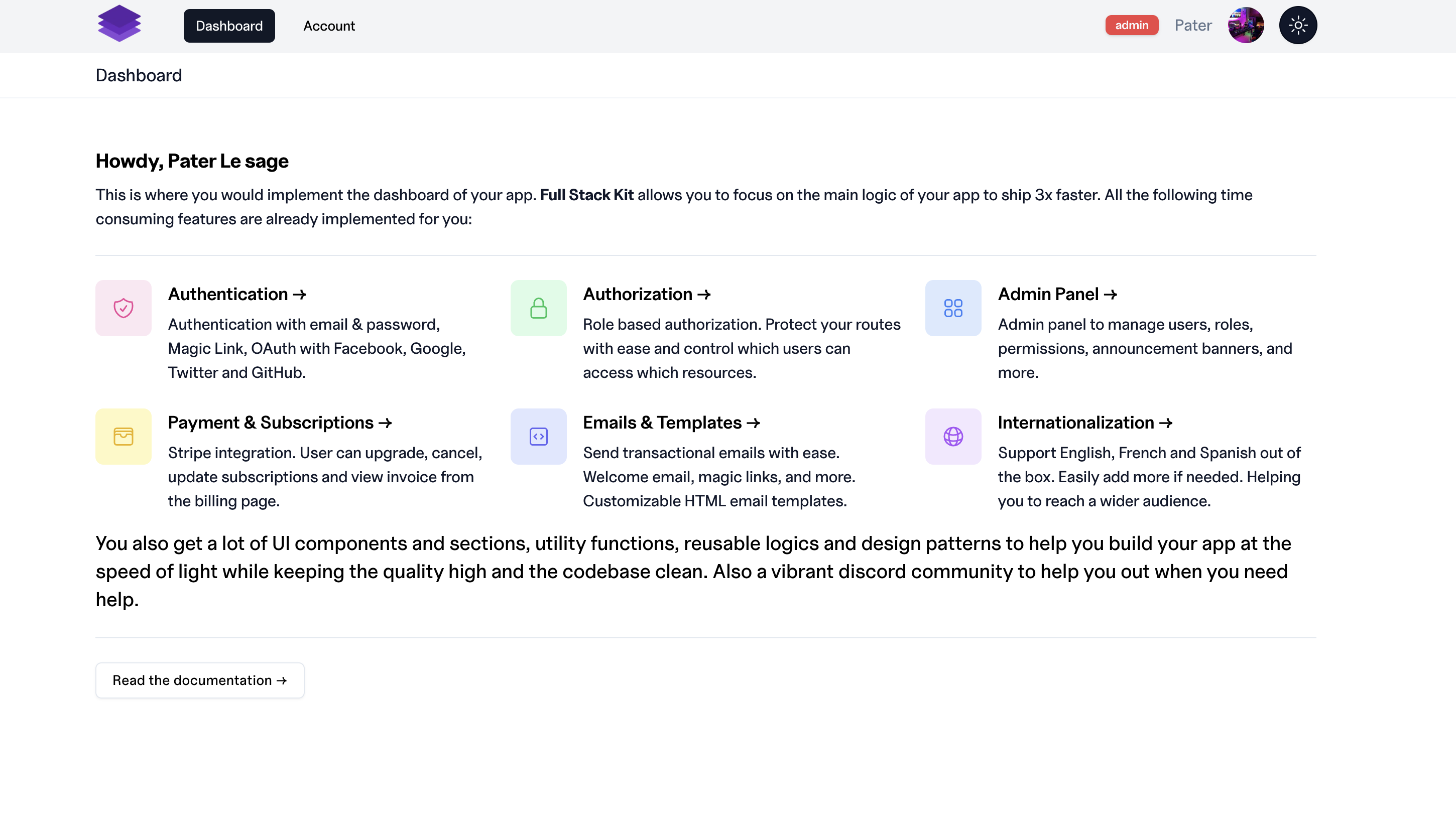
You also get a marketing layout for your landing pages like this website you are on. Because it is built with Nextjs-Breeze.
Want to Ship 10X Faster
Check out our Premium Next.js Full-Stack Kit. We've spent 2 months carefully crafting the best Next.js Starter Kit for you to build your next project in days.